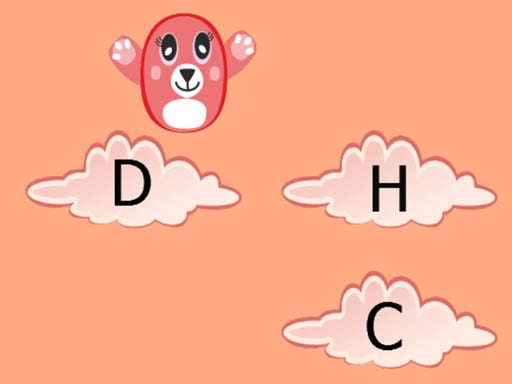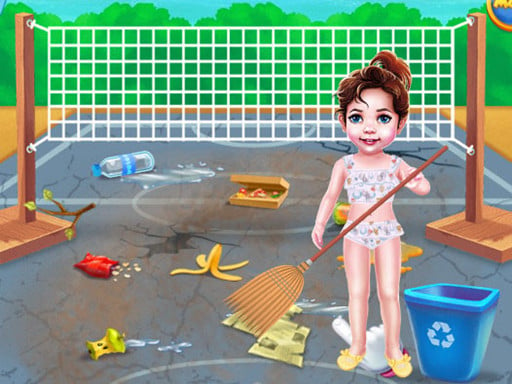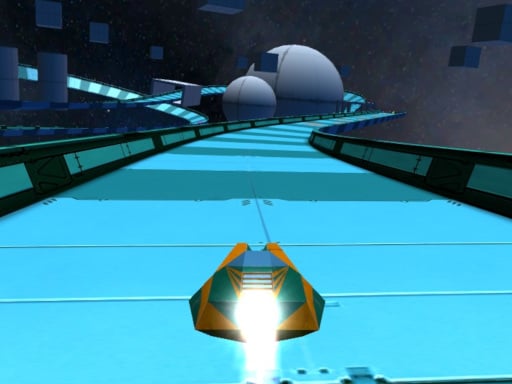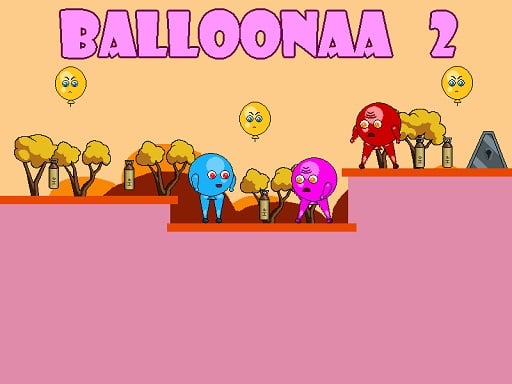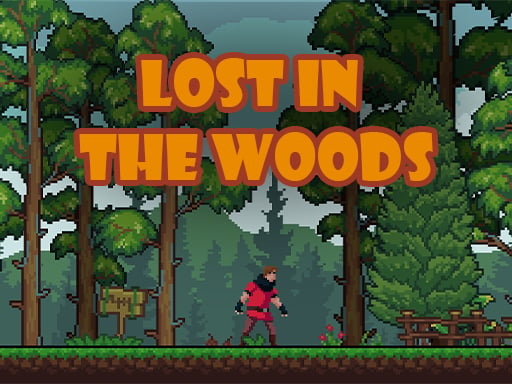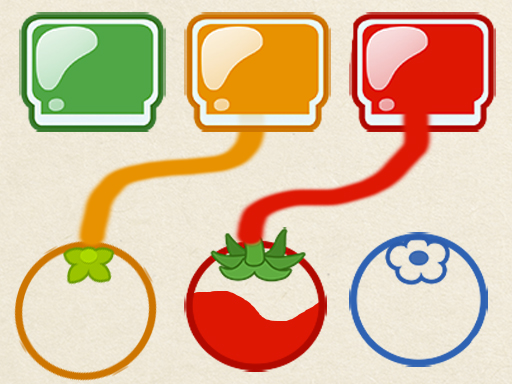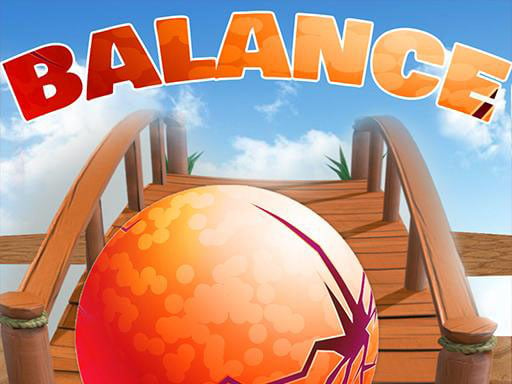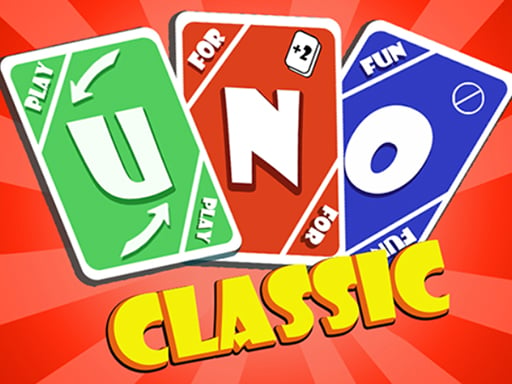
Uno Game

Uno Game
Description:
To beat the opponent, we have to empty the entire pile of cards in our hand. match the cards according to their colours or numbers. We have to match our cards in our hand to play the cards in our hand that match the pile by either colour or number in the board game Uno Online. To be the first player in Uno Online without any cards is the primary goal. Uno can be played by 2, 3, or 4 people. Clear your hand to win and use unique cards to block your rivals! When you hold your last card in your hand, don't forget to shout "UNO"(with the help of a button), you will receive two penalty cards if you don’t say that. The Uno card game is a beloved classic that is played by all cardboard gamers. It's challenging to set down yet quite simple to pick up and play.It has a strategic element but is still easy to play. The goal of the free online card game Uno is to use up all of your cards before the other players can use up theirs. So don’t forget to play this awesome called UNO free online card games with your friends or randoms online. Each player eliminates cards by throwing cards that correspond to the topmost card in the Discard pile. Game features Competitive strategy and combative. Suitable for kids, teenagers and adults. Easy to play. Amazing graphics Sounds intriguing. Interesting Card Gameplay Play with arbitrary pals Back story UNO was Created by Merle Robbins. It is presently owned by Mattel. UNO was first developed in 1971. Uno Online was introduced in 2009. Through the forthcoming multiplayer upgrade in 2022, you can play in real-time versus actual opponents. How to play A card is drawn for each player. The dealer is the player with the most points. Sort the cards. 7 cards are dealt to each player.To create a draw pile, face-down all the remaining cards. To start a discard pile, turn over the top card of the draw pile. Return the top card to the deck and choose a new card if it is a Wild or Wild Draw 4. Please refer to the instructions below for all other cards. The gameplay of the UNO card game changes slightly online. However, it is nearly the same and a lot of fun to play as we can play with anybody in the world and don't require a visitor to play this card game. You can employ a variety of tactics to increase your Uno winning odds. The key idea is to discard all of your cards before anyone else. By matching the color or number of the card that was dealt before yours, you can accomplish this. You must draw cards from the pile until you have a playable card if you don't already have one.Press the "1" button when you have one card left to avoid receiving two penalty cards as a result. So finally whoever finishes the cards of his hands wins the game.
About
Desktop Use the left click button of the mouse to select the cards Mobile Tap on the cards to select Controls and indicators The upper right corner of the game contains the button for sound control The right corner of the top contains a close but